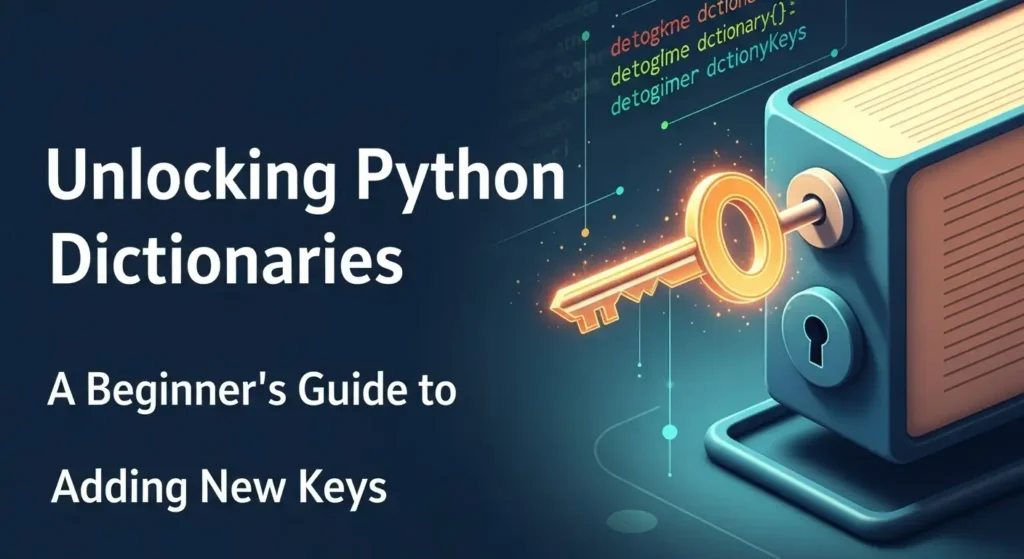Think of a dictionary as a real-life address book. You don’t flip through every page to find someone; you look up their name (key) to instantly get their address (value). Dictionaries work the same way, storing data in key: value pairs for lightning-fast retrieval.
But what happens when you get a new friend and need to add them to your address book? You just added a new entry! Similarly, in Python, you often need to add new keys to a dictionary. This blog post will guide you through the different ways to do just that, making you a dictionary master in no time.
Method 1: The Straightforward Way – Using Square Brackets []
This is the most common and intuitive method. The syntax is simple:
my_dictionary[new_key] = new_valueIf the new_key doesn’t exist, Python happily adds it to the dictionary. If it does exist, Python updates its value. It’s a two-in-one operation!
Example:
# Let's start with a simple user profile
user = {
"name": "Alice",
"age": 30
}
print(user) # Output: {'name': 'Alice', 'age': 30}
# Alice just got a new job! Let's add it.
user["profession"] = "Software Engineer"
print(user) # Output: {'name': 'Alice', 'age': 30, 'profession': 'Software Engineer'}See? It’s as easy as assigning a value to a variable.
Method 2: The Safe Bet – Using the .get() Method
Sometimes, you’re not sure if a key exists. You might want to add a key only if it’s not already present. Using [] directly would overwrite the existing value, which might not be what you want.
This is where the .get() method shines. While .get() it is primarily used for safe retrieval, we can use the logic it provides to conditionally add a key.
Example:
inventory = {"apples": 10, "bananas": 5}
# We want to add 'oranges' only if they aren't already tracked.
if inventory.get("oranges") is None:
inventory["oranges"] = 15
print(inventory) # Output: {'apples': 10, 'bananas': 5, 'oranges': 15}
# Now, let's try to add 'apples' again, but it won't overwrite.
if inventory.get("apples") is None:
inventory["apples"] = 50 # This line won't run
print(inventory) # Output: {'apples': 10, 'bananas': 5, 'oranges': 15} (unchanged)This method prevents accidental data loss.
Method 3: The Powerful Update – Using the .update() Method
What if you need to add multiple keys at once? The .update() method is your best friend. It can merge another dictionary or an iterable of key-value pairs into your original dictionary.
Example 1: Merging Two Dictionaries
user_profile = {"name": "Bob", "email": "bob@example.com"}
new_data = {"country": "Canada", "age": 28}
user_profile.update(new_data)
print(user_profile)
# Output: {'name': 'Bob', 'email': 'bob@example.com', 'country': 'Canada', 'age': 28}Example 2: Using an Iterable
user_profile = {"name": "Bob", "email": "bob@example.com"}
# You can also use a list of tuples
user_profile.update([("country", "Canada"), ("age", 28)])
print(user_profile)
# Output: {'name': 'Bob', 'email': 'bob@example.com', 'country': 'Canada', 'age': 28}Just like the [] method, if any of the new keys already exist, .update() will overwrite their values.
Method 4: The Modern Approach – Using the “Walrus Operator” := (Python 3.8+)
This is a more advanced technique, but it’s elegant for specific scenarios. The Walrus Operator := allows you to assign a value to a variable as part of an expression. It’s useful when you want to check a condition based on the new value you’re about to add.
Example:
game_state = {"score": 100}
# Let's add a 'level' and check if the player leveled up in one go.
if (new_level := len(game_state) + 2) > 3: # len(game_state) is 1, so new_level becomes 3
game_state["level"] = new_level
print("Level up!")
print(game_state) # Output: {'score': 100, 'level': 3}Note: This is a more niche use case, but it’s good to know it exists!
A Real-World Example: Building a Shopping Cart
Let’s tie it all together with a practical example. Imagine you’re building a simple shopping cart for an e-commerce site.
# Start with an empty cart
shopping_cart = {}
# A customer adds their first item (using Method 1)
shopping_cart["laptop"] = 1200.00
print(f"After adding laptop: {shopping_cart}")
# The customer adds a few more items (using Method 3 for multiple items)
new_items = {"mouse": 25.50, "keyboard": 75.00, "laptop": 1150.00} # Oops, laptop is on sale now!
shopping_cart.update(new_items) # This updates the price of the laptop
print(f"After bulk update: {shopping_cart}")
# The system wants to add a discount coupon, but only if one isn't already applied (using Method 2)
if shopping_cart.get("discount_code") is None:
shopping_cart["discount_code"] = "SAVE10"
print(f"Final cart: {shopping_cart}")Output:
adding laptop: {'laptop': 1200.0}
After bulk update: {'laptop': 1150.0, 'mouse': 25.5, 'keyboard': 75.0}
Final cart: {'laptop': 1150.0, 'mouse': 25.5, 'keyboard': 75.0, 'discount_code': 'SAVE10'}This example shows how you can use all three primary methods in a cohesive, real-world scenario.
Summary: Which Method Should You Use?
my_dict[key] = value: Your go-to for most situations. Simple and direct..get()For checking: When you need to avoid overwriting an existing key..update(): The best choice for adding multiple keys at once.- Walrus Operator
:=: For advanced users in specific conditional situations.
Now you’re equipped to dynamically build and modify dictionaries in your Python projects. Go forth and code! Remember, the key to mastering dictionaries is practice.